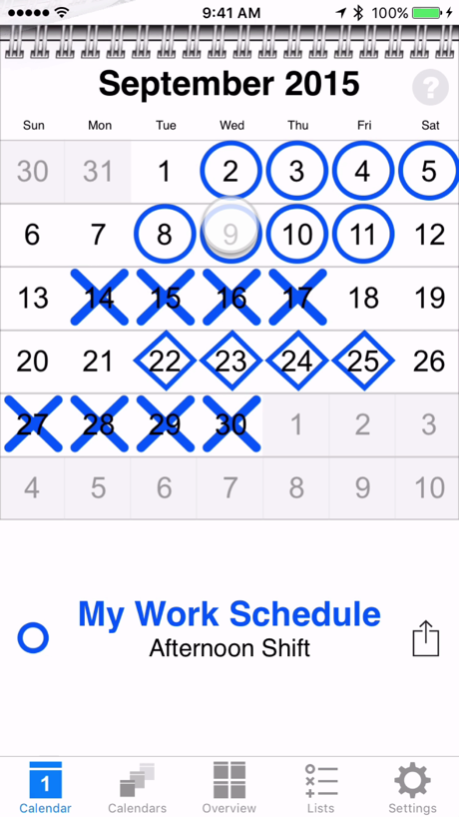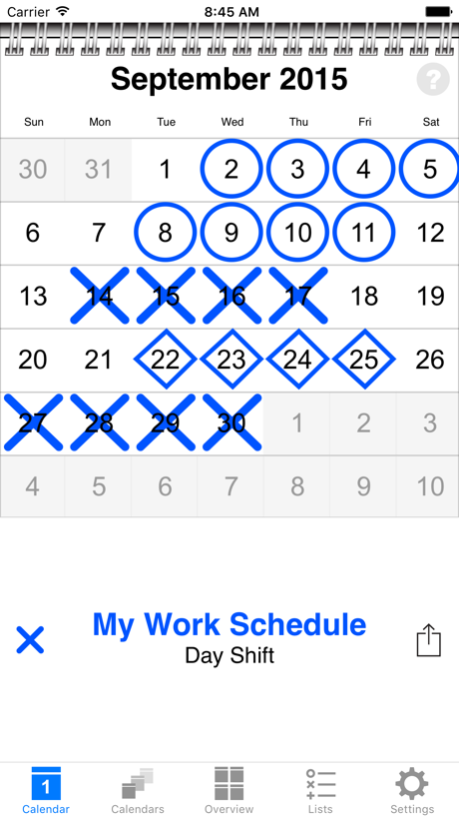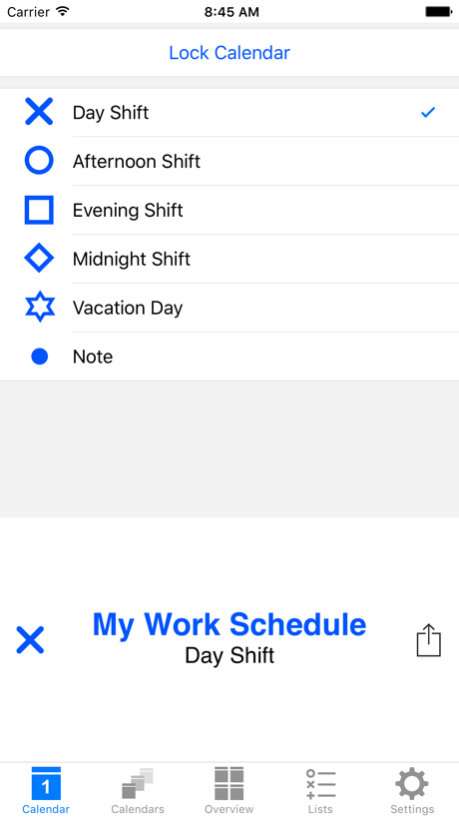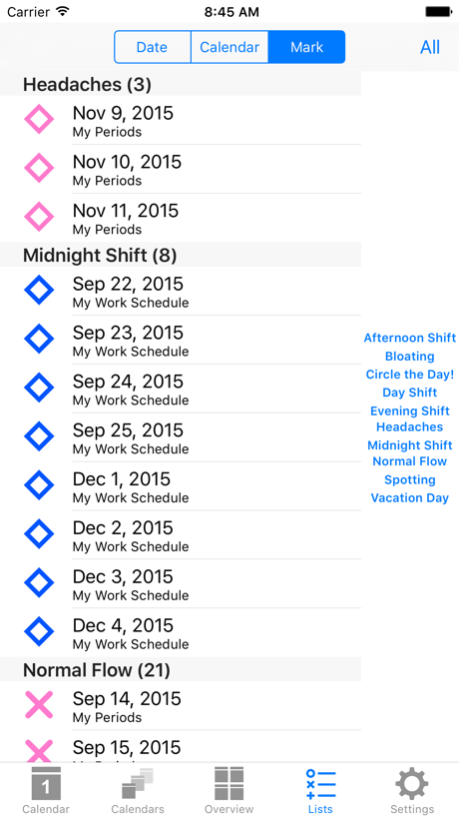colorCal+ Calendar 2.0
Continue to app
Paid Version
Publisher Description
colorCal+ is a flexible, quick, and easy-to-use calendar to help you plan, document, and track your days!
The built-in Calendar app is a great multi-function appointment calendar, but it is way too much and way too complicated if you just want to quickly mark an entire day as being special. And if you want to mark a series of special days, Calendar becomes painful to use. colorCal+ lets you effortlessly mark any day, or even a series of days, with any meaning you want, without struggling with an endless parade of screens, fiddling with on-screen keyboards, or tapping buttons one after another.
Once you have picked one of your calendars, and one of five special marks, you can mark any day in colorCal+ with just a tap! And if you want to mark several days in a row, just sweep your fingertip across those days. That's it! No other screens, no keyboards, no buttons, and no pain! And it's just as easy to remove the marks!
And it's so easy to switch and flip between months and calendars. Just swipe up or down, or right or left, on the calendar!
colorCal+ lets you create an UNLIMITED number of calendars that you can create with ANY color you wish. Each calendar includes its own set of marks with individual meanings that you choose. You can also write a brief note for every day for every calendar. Now you can create DOZENS of separate colorful calendars for tracking your health, your "special" days, your work schedules and shifts, employee schedules, your days with the kids, your exercise routines and workouts, your moods, your kids' music lessons, and hundreds of other uses you have not even imagined.
Each of your calendars lets you manage one aspect of your life, but sometimes you want to see if there is an overlap of events or activities for all of your calendars. colorCal+, with just a tap, even lets you see a special calendar view showing on what days your calendars overlap.
And there's even MORE!
colorCal+ lets you look ahead or back four months at a time, and see marks for all four months at a glance! Also, for either the single-month view or for the four-month view, you can email a picture of the calendars, and for the single-month view you can also send along a list of the marks for that month. Send your calendar to your friends, your boss, your employees, your family, etc.
The backup/share option helps to make sure that everything you have entered in colorCal+ is safe from disasters by enabling backup and sharing of your calendars to email or to others who want your calendars on their iPhones.
A demo video is available on YouTube at
http://www.youtube.com/watch?v=eKbyv4ihlQk or on our website at http://www.eNATAL.com/colorCal
FEATURES:
- UNLIMITED number of fully-customizable calendars
- Pick ANY color for your calendars
- Five customizable marks for every calendar
- Write a note for every day for every calendar
- Every day can be marked with every mark
- Look ahead or back four months at a time
- Email photos of calendars
- Email lists of calendar marks
- Lists sorted by date, calendar, and mark
- Lists searched by time periods
- Calendar lock to avoid stray marks
- Sound effects and animated help
- Backup/Share all of your calendar information
- And MANY other easy-to-use features!
NOTE: colorCal+ does NOT synchronize, interface, or share information with ANY other calendar application or service (e.g. iCloud).
Oct 31, 2015
Version 2.0
This app has been updated by Apple to display the Apple Watch app icon.
Completely rewritten and updated for all iPhones and newer operating systems!
About colorCal+ Calendar
colorCal+ Calendar is a paid app for iOS published in the Office Suites & Tools list of apps, part of Business.
The company that develops colorCal+ Calendar is Don Miller. The latest version released by its developer is 2.0.
To install colorCal+ Calendar on your iOS device, just click the green Continue To App button above to start the installation process. The app is listed on our website since 2015-10-31 and was downloaded 4 times. We have already checked if the download link is safe, however for your own protection we recommend that you scan the downloaded app with your antivirus. Your antivirus may detect the colorCal+ Calendar as malware if the download link is broken.
How to install colorCal+ Calendar on your iOS device:
- Click on the Continue To App button on our website. This will redirect you to the App Store.
- Once the colorCal+ Calendar is shown in the iTunes listing of your iOS device, you can start its download and installation. Tap on the GET button to the right of the app to start downloading it.
- If you are not logged-in the iOS appstore app, you'll be prompted for your your Apple ID and/or password.
- After colorCal+ Calendar is downloaded, you'll see an INSTALL button to the right. Tap on it to start the actual installation of the iOS app.
- Once installation is finished you can tap on the OPEN button to start it. Its icon will also be added to your device home screen.